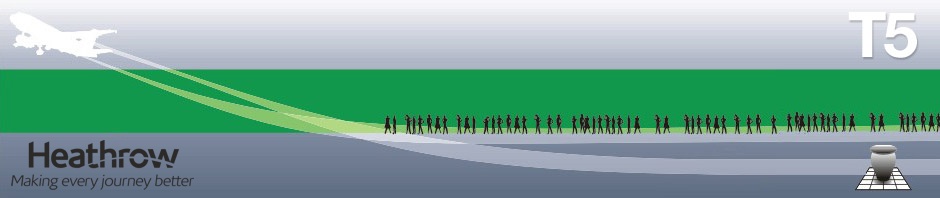Version 1.5.5.54 Public Release on CD-Rom and via Web Download: February 2011
- Updated to support new versions of development environment
- Updated to support deployment using a different installation engine
- Updated to support storage of images on disk in multiple sub-folders
- By default projects now open without displaying labels. If you wish to display labels on start-up you can start the program using the show all labels shortcut in your startup menu
Version 1.3.1.46 Public Release via Web Download: March 2009
Fixes:
- Digital images: Fixed focus snatch error that could occur if digital images opened in an external program
- Digital Image display form: Fixed Image form minimising error: this minimised with the Feature form, when it should be independent
- Legend text: Fixed GIS legend text not refreshing if at any point overlaid with a form
- View Sections/Digital images tool buttons: Fixed View Sections/Photographs button becoming active when no photographs or sections available for that feature
Enhancements:
- Improved support for Microsoft Vista
- Improved support for large fonts
- Now possible to use the legend filter dialog on Landscapes layers (features and detailed entities) as well as the tree view to select multiple landscapes for display
- Now possible to change the colours used to display landscapes. Press F1 while filtering landscapes using the legend filter dialog for help on how to do this
- Improved the Open Project dialog when multiple projects are installed
- Enlarged photographic thumbnails so they are the same size as sections
- Improved some icons
- Projects now open in zoom mode as a usability improvement
- Added new topics to the help file
- Improved existing topics in the help file
- Improved context sensitive help
Version 1.2.10.10 Public Release via Web download: February 2008
Fixes:
| Situation |
Fault Description |
| Export Map layers using the current selection | Exporting some vector layers when using the current selection option would result in the exported file containing no data. |
| Export Map layers using the current selection | Exporting a vector map layer when using the current selection option and using a filename identical to the name of the file being exported would result in no file (not even an empty one) being created. |
Version 1.2.9.26 Public Release via Web download: January 2008
Fixes:
| Situation | Fault Description |
| Database listings: Memo field display with a blank memo field | Double-clicking a blank memo field should not pop up the memo display form |
| Database listings: Double-click to display shown unnecessarily | Even when all text could be displayed in available field space the prompt text would be added suggesting that there was more. This would lead only to disappointment |
| Possible to lose legend panel | Difficult to restore the Legend panel if splitter dragged all the way to the left of the screen |
| Erroneous Toolbar resizing | Toolbars could stack badly if application minimized and restored |
| Using right click pop-menu should not open feature description form | Clicking for the pop-up menu could result in a left mouse click being passed to the GIS resulting in the feature data display form being opened |
| Mouse wheel scrolling on database listings slow | A mouse wheel scroll moved a single record up or down rather than a page of records up or down |
Enhancements:
| Fault Description | |
| 1: | Export of raster data to uncompressed geotiff now functional |
| 2: | Long running GIS operations (export etc) now have a progressbar rather than a Busy % display |
| 3: | Exporting a map layer form now looks at the active highlighted layer in the legend and pre-selects that layer |
| 4: | Legend is now more intuitive in that layers at the top of the list are topmost in the map display |
| 5: | Scalebar can now be hidden/ shown |
| 6: | Mouse wheel can now be used to zoom in and out of the map. Middle mouse button switches to Drag/pan) mode |
| 7: | Finds and samples tabs more readable on the Feature display form |
| 8: | Interface layout improvements: more space for legend and Treeview on start-up |
| 9: | Raster layers should now attempt to place themselves under other layers as appropriate |
Version 1.2.8.4 Public Release via Web download: July 2007
Improved documentation and provided software and data downloads as separate MSI format packages for Windows operating systems.
Data additionally provided in zipped formats for spatial (typically .shp), attribute (typically .csv) and image files (typically .jpg).
Version 1.2.7 Internal testing build
Fixes:
| Situation | Fault Description |
| Software unable to find data when run | Installation of the data to any folder starting with a small letter n would result in the software being unable to locate the data. A network installation using UNC paths would result in the software being unable to locate the data. |
| Project specific GIS files | When using the legend filter; the categories are successfully filtered but labels remain visible |
| Layer removal | Possible to remove a layer shown at startup which should not have been removable |
| Open Project | The current layer display in the status bar does not correctly update when opening another project |
| Open Project | Any failure in opening a project left interface actions available for use and could lead to access violations |
| Open Project | Map layers did not always display correctly when closing one project and opening another |
| Save Project action becomes available | Save project functionality (as yet unimplemented) could become active and allow an access violation |
| Database listings | Sorting on the description or other memo field produced an error message |
| Legend filtering | Layers added to the initial display would not filter correctly |
| Long operations | Hourglass not always visible in course of long operations |
| Copy to clipboard keyboard shortcut for Feature descriptive text | Did not operate as advertised in the help file |
| Running software with no data installed | Resulted in a List Index out of bounds error |
| Attempting to close the software before all data is loaded | Produced an access violation |
Enhancements:
| Description | |
| 1: | Labels displayed on layers added to the initial view can now be toggled on and off |
| 2: | Now possible to zoom to the extents of any layer using a right-click on the legend |
| 3: | Map layers can now be exported as MapInfo Interchange Format and Geographic Markup Language format |
| 4 | Database data can now be exported as .xml |
Version 1.2.6 Initial Public Release on CD-Rom and via Web download: January 2007
Initial download provided as a zipped version of the CD-Rom set-up as published with the monograph